
Davinci Releases Web App for iOS Users
It wasn’t too long ago when one could go to the Apple App Store, input the brand name of their vaporizer and download an app to control the vape. It was in late 2019 that Apple made the move to ban all apps related to vaporizers. Since then manufacturers set off on work arounds to bring back the coveted Bluetooth controls.
Davinci Web App Release
Just as we completed our Davinci IQC Vaporizer review, Davinci reached out on Reddit to let us know that they have followed suit with the likes of Storz & Bickel, Puffco and PAX in creating a web app of their own. Our review mentions the app or lack thereof for iOS users, but this has now been resolved.

The prolonged battle with Apple concerning vaporizer apps doesn’t appear to be reaching a resolution anytime soon. Davinci is the latest manufacturer to jump on board with the web app work around and it makes alot of sense given the app’s prevalence in their marketing and role it plays with all IQ Series Vaporizers. Moreover it adds alot of value to the Davinci IQ2 Vaporizer given the IQ2’s added app features you don’t get with the IQ and IQC.

More than Just Temperature Control
As you can see above, the Davinci App offers some of the best app controls and features, especially when it comes to the Davinci IQ2. While other Vaporizer apps are mainly used to power the device on and off and change the temperature, the Davinci app lets you set custom smart paths which you can program what temperature you want to correspond with what time of the session , as well as the total duration.
The Davinci IQ2 Vaporizer has some premium added features on the Davinci App. While you can program customizable temperature adjustments over the duration of your session (Smart Paths) for all IQ Series Vaporizers. Only the IQ2 has “know your dose” technology. This lets you input the potency of your herb, the amount loaded and feeds back information about how much you have consumed per draw and per session. It lets you then rate the session and records it in the app. For someone who wants these features, it sets the IQ2 ahead of the IQC and thus the $295 price tag versus the IQC’s $229. Features like these make the Davinci App more crucial to the overall experience of the IQ2 than say the PAX 3 Vaporizer.
Setting up the Davinci Web App
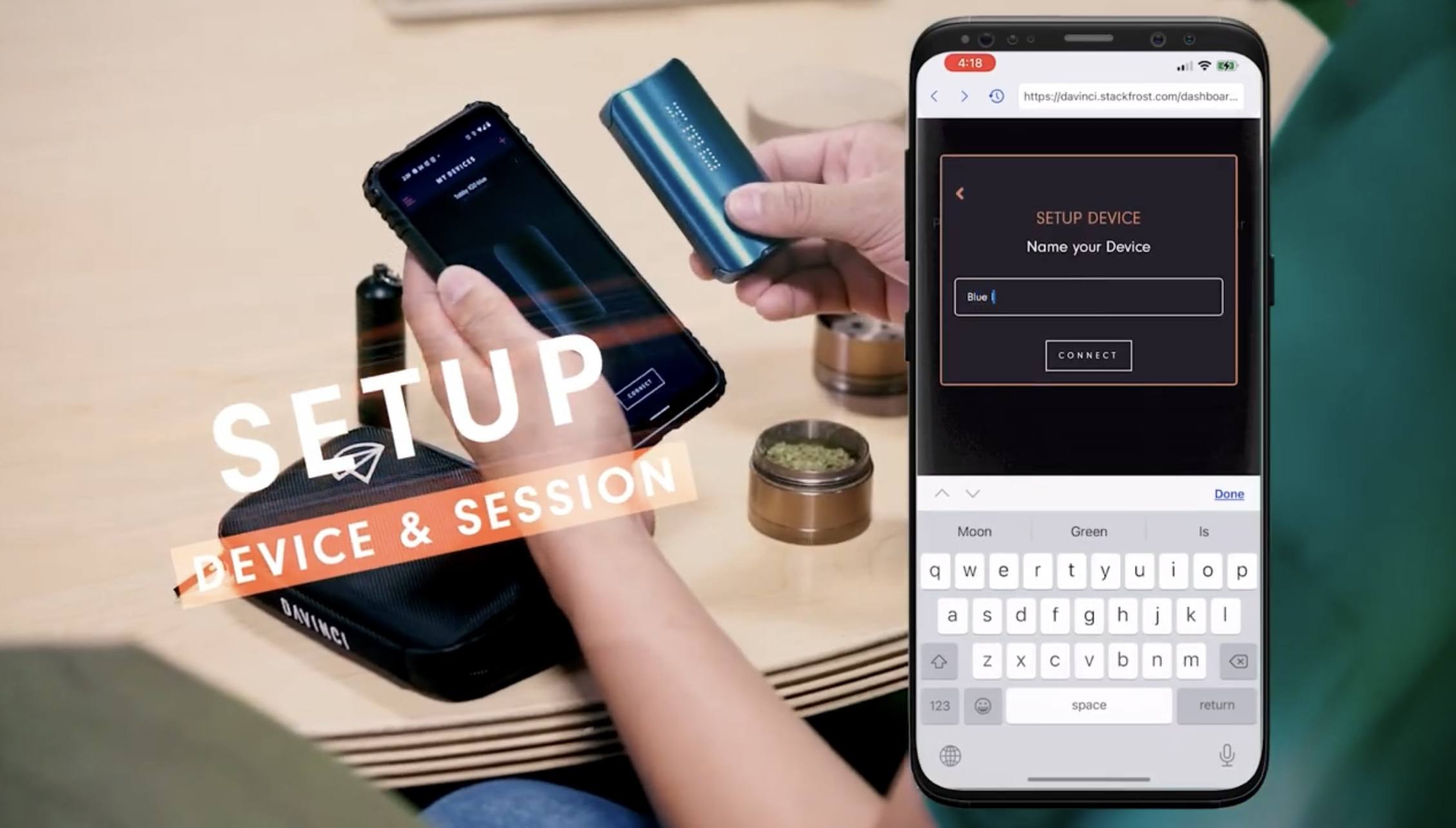
Davinci Web App (from your computer)
https://www.davincivaporizer.com/content/davinci-web-app/home
Davinci iOS
- Download Connect Browser
- Open Connect Browser & Enable Bluetooth
- Type in DavinciVaporizer.com/web-app
- Pair Your Davinci IQ, IQC or IQ2
To App or Not to App
Storz & Bickel’s Mighty, the Arizer SOLO 2 & the Boundless CFX are some of the best selling portable herb vaporizers on the market. All three share one thing – No App integration. Most apps let you perform just the basics (temp change, adjusting LED colors, see battery life) one can easily perform on the device’s interface itself. Even as you see in our Davinci IQC review, having the app isn’t a make or break.
When Apple’s vape app ban hit in 2019 many thought it would have a huge affect on the sale of smart vapes, but this never manifested and sales actually increased. Personally I thought the original Crafty app was the coolest thing ever (in 2014) but after a few months I switched to the Mighty and never looked back. So while you do not need an app to enjoy a great vaporizer, they can be nice enhancement for those who want the extra insight and ease of use. We are happy to see Davinci role their mobile app out so you are really getting the full value of your IQC or IQ2 Vaporizer.




how can you switch off the iqc using the web app? i’m quadriplegic and I need to use the web app for all controls on my iphone.
if I tap disconnect the temperature on led’s stays on the target temperature. does the iqc cool down without the display changing ?
The web app is not working, it gives me a 503 error