
Volcano Hybrid Bricked by Firmware Update ? Follow These Steps
Recently many have had issues with a firmware update for the Storz & Bickel Volcano Hybrid bricking their coveted desktop vaporizer and leaving them unable to session. Realizing that this could be an issue for us here at To the Cloud Vapor Store with our refurbished Volcano Hybrids, we figured we should look into the issue in case a customer gets one, is told to upgrade and then ends up with a bricked Volcano Hybrid.
Sure enough we plugged in a Volcano Hybrid, connected to the web app and were given the message. “The firmware of your Volcano Hybrid is outdated. The update will restart your Volcano Hybrid.
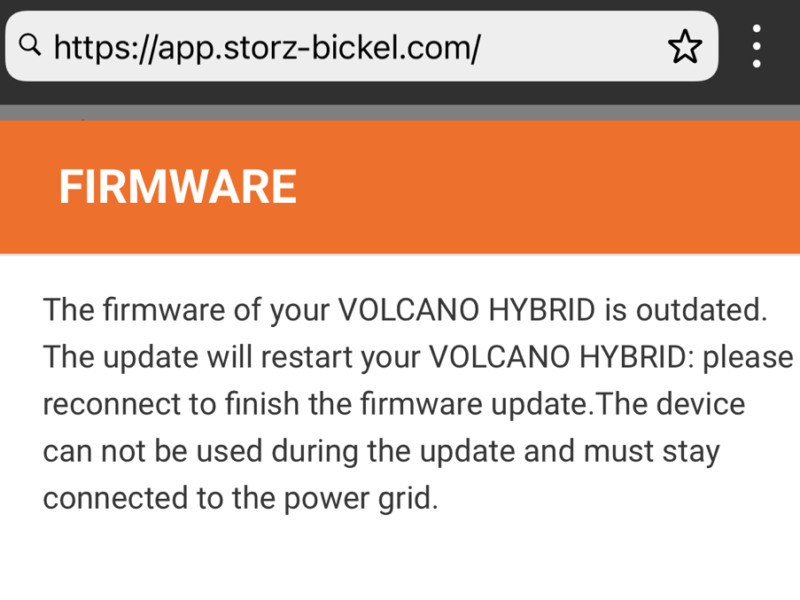
Upon pressing update we were given an error message on the device’s front screen of bl000. Contacting Storz & Bickel they did say there was an update in the works for the firmware. However with this error code your Volcano Hybrid will be totally inoperable. You cannot use it at all and unplugging it will not solve the problem. Waiting around a few days or weeks while the upgrade is rolled out is not ideal especially if you do not have a back up vaporizer and sending it in for warranty would be a huge hassle.

With multiple path browsers not working on the iPhone, we played around with some other options. Downloading different path browsers can often help and I’ve used this method before for firmware updates with the Puffco Peak Pro when one path browser was timing out or stalling, just trying another.
With different path browsers not updating the firmware and the device staying stuck, I brought the Hybrid close to a desktop PC and was able to pair up in chrome with the Storz & Bickel Web App.
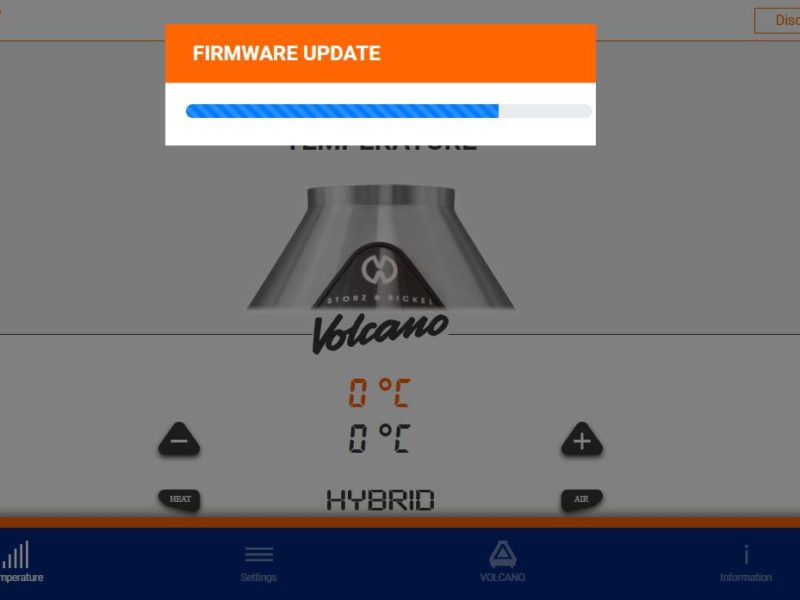
Accessing the web app via PC did the trick and the Volcano Hybrid updated with the new firmware – V01.03.0 . Another option if you are stuck is to borrow a friend’s or co-worker’s android. This problem seems to be specific to iPhone users only.
We cannot say if this fix will work for everyone and If you are concerned about bricking your Hybrid Volcano, it is best to wait until a fix is communicated by Storz & Bickel and just use your Hybrid manually for the time being. Storz & Bickel generally put out such information on their Instagram and email to their subscribers as well.




I wanted to add a caveat to this as it got me 90% there but I was still bricked until I just clicked on ‘Cancel’ from the update dialog box that initially comes up when you connect. Then I went to the ‘Volcano’ icon which allowed me to click on ‘Update’ in the Firmware area. Worked a treat!
Hey Ken ,
Thanks for sharing. It does appear it works for some and not for others. We heard the same thing from others borrowing a friends android, etc. I guess as long as you got it though that is all that matters 🙂
Any news on this? The problem happened to me today, using their web site to update. It updated my firmware to V01.06.0, which is newer than the version that solved your problem, but my device is bricked. Attempts to talk to Storz and Bickel about it have not been helpful. They want me to send the device back for “repair” and charge me for it. So although you thought bricking only happens with the iPhone app, it happened to me with their web app. And although you though a new firmware would fix it, I got a newer firmware than you did and it that’s when the problem started for me.
Any news? Yes there’s news: I found a fix for myself. My problem was caused when I updated my firmware with their current web app. I discovered that I could use an older version of their web app from archive.org to do a firmware update and it fixed the problem for me. Now I will never update firmware again on my Volcano Hybrid. I don’t even use the fancy features and it’s not worth the risk of breaking it again. Here’s the older version the S&B web app which fixed my problem:
https://web.archive.org/web/20220916112437/https://app.storz-bickel.com/
Absolute lifesaver! Thanks for recording your fix my dude.