Storz & Bickel Warranty
It’s a bummer when you need to submit a Storz & Bickel warranty. How could such a quality device break you ask ? Storz & Bickel make the best herb vaporizers in the world. It has been this way for a while and for such a small company to garner world renowned status with a very limited marketing budget speaks volumes to the quality of their vaporizers. However they can break or malfunction like anything else and when they do you will want to know how to get going with your RMA warranty as quick as possible.
There has been a fair share of contempt towards Storz & Bickel’s customer service or lack thereof. While they are not the best at communicating, Your Storz & Bickel warranty (if valid) will be handled.
Also since the Canopy Growth merger and overall growth, getting your Storz & Bickel warranty is no longer as simple as emailing and asking to get going. For customers in need of warranty repair, the new process which you must go through in order to get a warranty claim going is more tedious than previous years. But we will be happy to assist with our guide to filing a Storz & Bickel warranty.
Step 1.) Create an Account
Visit the Storz & Bickel website here, in the upper right corner you will login or create an account if you have not already done so.
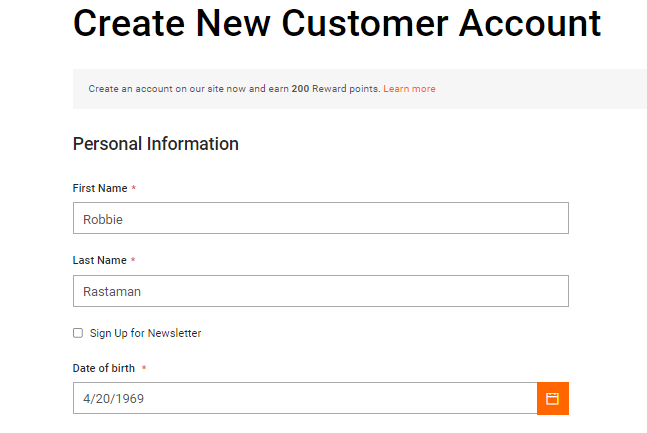
Step 2.) Register Your Device
In the left hand corner of the page, navigate to “My Devices” Input the information required along with your proof of purchase. If you have lost your proof of purchase please email support@tothecloudvaporstore.com with your last name and the item you purchased and we will send you a copy of your receipt.
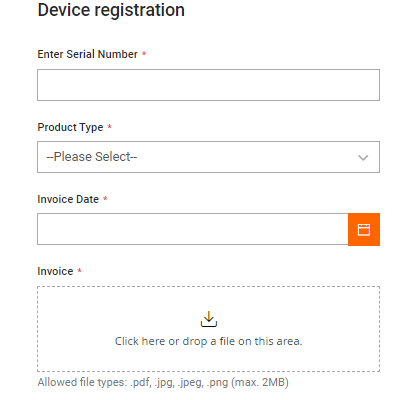
Step 3.) Initiate RMA
After you register your device you will need to wait a few hours until Storz & Bickel reviews your submission and proof of purchase. If your item is not covered under warranty you can still send the device in using this same procedure, however you will incur a repair fee. If you want to ensure you get full warranty it is important to purchase your Storz & Bickel Vaporizers from an authorized retailer.
Once your Vaporizer is approved it will show “Registered” from here click Initiate RMA.
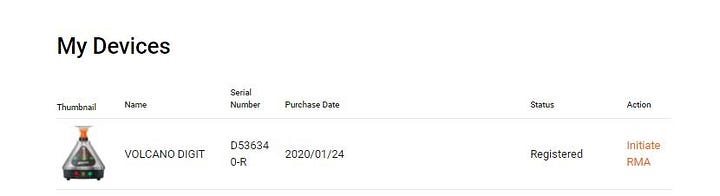
Step 4.) Create Return
You will be brought to another form where you must input your name, address, and other important information regarding your Storz & Bickel Warranty.
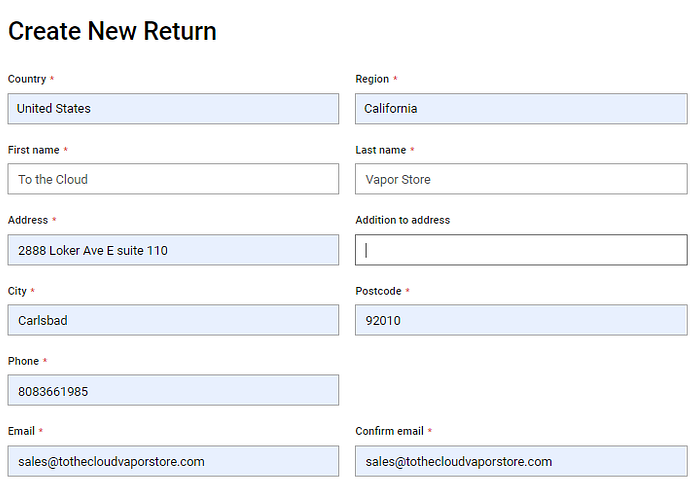
Step 5.) Send in your Vaporizer
Once your RMA is approved you will get an email from Storz & Bickel with further instructions with the next steps to move forward with your Storz & Bickel warranty.
Print out these instructions with any applicable labels and package your vaporizer securely. You will get a notification with tracking once Storz & Bickel sends your vaporizer back to you.
Generally the entire process will be completed in 7–10 business days. However with the more strict Covid restrictions in locations like Oakland (where Storz & Bickel is located) we have heard stories of 3–4 weeks. This is not the norm and Storz & Bickel is already getting back in the swing of a normal routine.
Another gripe we hear from Storz & Bickel customers is that there is no communication. This is true. You calls will likely go to voicemail if you want to dial in and check on the status of your repair and emails are returned with “ we are processing it” . So being without your Volcano or Mighty Vaporizer for 2 weeks can feel like an eternity, just rest assured that your vaporizer is being worked on and will return to you bright, shiny and like new.
As mentioned this is the same procedure you would use to repair an old vaporizer which no longer carries warranty.
We hope this guide helped you navigate the Storz & Bickel warranty process with greater ease and gives you peace of mind in dealing with the radio silence and new website process for warranty repairs.
